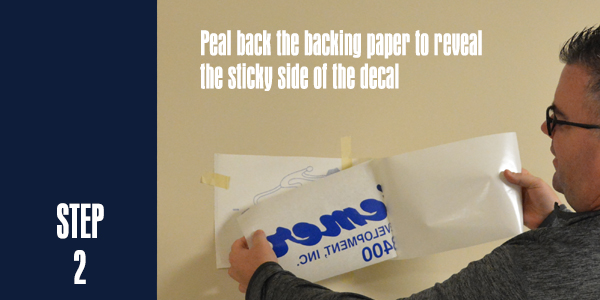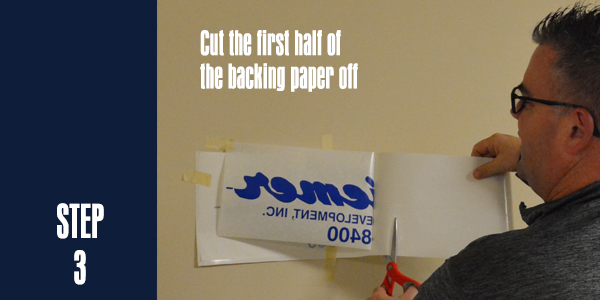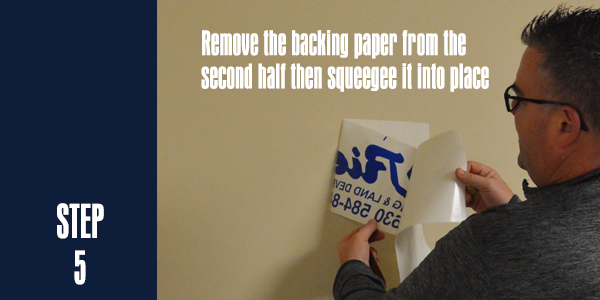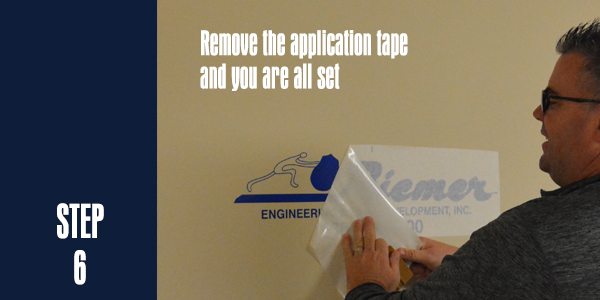APPLICATION INSTRUCTIONS - Call us we can help!
630-940-4093 or 219-246-2535
VINYL LETTERING APPLICATION INSTRUCTIONS
Items needed:3/4 in. Masking Tape
Plastic (not rubber) Squeegee
Scissors
Spray Bottle w/water Containing One Drop of Dish Soap Mixed into an 18 oz. Spray Bottle (if using wet application)
Measuring Tape
Grease Pencil
BEFORE INSTALLING MAKE SURE TO RUN YOUR SQUEEGEE ACROSS THE TRANSFER TAPE TO REMOVE ANY BUBBLES.
Center Hinge (best for windshield or large “connected” or “continuous” lettering (i.e. script) or graphic)
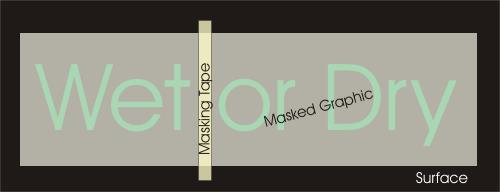
1. Position lettering or graphic on clean surface. Tack to desired location with small pieces of masking tape on either end.
2. Run another piece of masking tape vertically through the center of the lettering or graphic, making sure it adheres firmly above and below the lettering as well. Vertical tape will act as a center hinge.
3. Remove one small piece of masking tape from either end.
4. Lift graphic or lettering from that end and pull release liner away. Continue to pull liner away until close to vertical center hinge.
5. Cut release liner with scissors and discard while holding the graphic and transfer tape away from the surface. (Yes, this is much easier with two people)
6. Apply the application fluid to the surface and the back of the transfer tape (sticky side).
7. Lay the graphic on the surface pulling the corners to remove any bubbles and wrinkles, etc. as described above.
8. Starting from center vertical hinge, squeegee lettering down onto prepared surface using the squeegee technique described above.
9. Remove small piece of masking tape on other end as well as vertical tape used as center hinge (what you just squeegeed will act as the “tape” to hold the graphic in place). Lay remaining half over applied lettering or graphic.
10. Remove the rest of the release liner, apply fluid and again, beginning from center, squeegee into place.
11. Remove application tape.
12. Check for bubbles and release as described above.
Printed directions can be found here